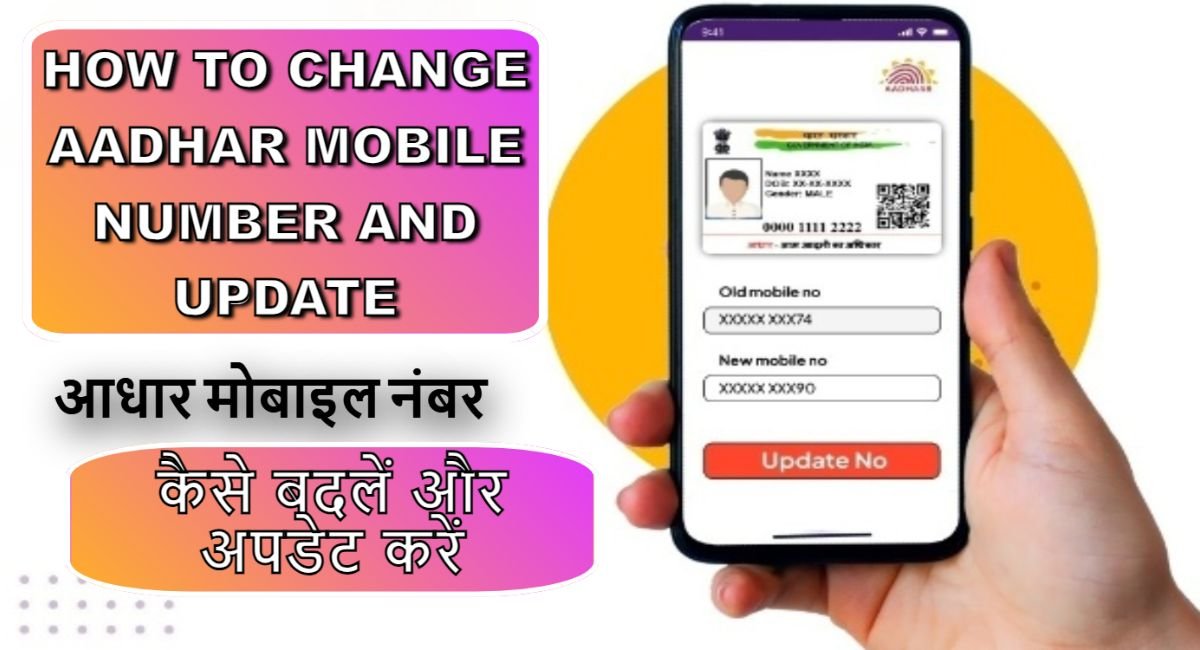In today’s digitally-driven world, the Aadhar card has emerged as a crucial document for Indian citizens. This 12-digit unique identification number, issued by the Unique Identification Authority of India (UIDAI), serves as proof of identity and address across the country. To ensure seamless access to numerous online and offline services, keeping your Aadhar details, especially your mobile number, up-to-date is essential. The mobile number linked to your Aadhar is critical for receiving OTPs (One-Time Passwords), important notifications, and verifying your identity during various transactions.
If you’ve changed your mobile number recently, updating it with your Aadhar is crucial. In this detailed guide, we will walk you through the step-by-step process of Aadhar Mobile Number Update both online and offline, ensuring that you stay connected with all Aadhar-linked services without any hiccups.
Why Is It Important to Update Your Aadhar Mobile Number?

Your Aadhar mobile number is more than just a contact detail; it’s a gateway to accessing a multitude of services that rely on Aadhar authentication. Here’s why updating your mobile number is critical:
- OTP Verification: Many services, including banking transactions, government schemes, and even Aadhar updates, require OTP verification. Without an updated mobile number, you may miss out on critical OTPs, hindering your ability to complete transactions.
- Notifications: UIDAI sends important notifications regarding your Aadhar account to your registered mobile number. This includes alerts about any changes or updates made to your Aadhar information.
- Aadhar-Linked Services: Various services like subsidies, bank account linking, e-KYC (Know Your Customer), and even income tax filing are linked to your Aadhar. An outdated mobile number can disrupt access to these essential services.
- Security: Keeping your mobile number updated ensures that you are the first to know about any unauthorized activities related to your Aadhar. It adds a layer of security to your personal data.
Steps to Update Aadhar Mobile Number Online
As of now, UIDAI does not allow online mobile number updates directly. However, you can request the update online and then complete the process at your nearest Aadhar Seva Kendra. Below are the steps to initiate the update:
1. Visit the UIDAI Website
Go to the official UIDAI website: https://uidai.gov.in.
2. Select ‘Update Aadhar’
Navigate to the “Update Aadhar” section. Under this, select the option “Update your Aadhar” and click on “Proceed to Update Aadhar.”
3. Enter Your Aadhar Number
You will be prompted to enter your 12-digit Aadhar number. Ensure that you enter the correct number and then click on “Send OTP.”
4. Authenticate Using OTP
An OTP will be sent to your currently registered mobile number. Enter the OTP to authenticate your identity.
5. Choose ‘Mobile Number Update’
Once authenticated, select the “Mobile Number Update” option. Enter the new mobile number that you wish to link with your Aadhar card.
6. Confirm and Submit
After entering the new mobile number, confirm the details, and submit your request. You will be given a URN (Update Request Number) to track the status of your update request.
7. Visit Aadhar Seva Kendra
To complete the update, visit the nearest Aadhar Seva Kendra with your URN and other required documents. The operator will verify your request and update the mobile number in your Aadhar database.
Steps to Aadhar Mobile Number Update Offline
If you prefer to complete the entire process offline, you can do so by visiting your nearest Aadhar Seva Kendra or an Aadhar Enrollment Center. Here’s how:
1. Locate the Nearest Aadhar Seva Kendra
Use the UIDAI website to find the nearest Aadhar Seva Kendra. Ensure that the center you choose is authorized to update mobile numbers.
2. Fill Out the Aadhar Update Form
At the center, request the Aadhar Update/Correction Form. Fill in the required details, including your 12-digit Aadhar number and the new mobile number.
3. Submit the Form and Documents
Submit the filled-out form along with a valid proof of identity. The operator will update your new mobile number and provide you with an acknowledgment slip containing the URN.
4. Biometric Authentication
To ensure that the request is genuine, you will be asked to provide biometric authentication (fingerprint or iris scan).
5. Receive Confirmation
Once the update is processed, you will receive a confirmation message on your new mobile number. The update usually takes 3-5 working days, but in some cases, it may take up to 10 days.
What Documents Are Required for Aadhar Mobile Number Update?
Updating your mobile number with Aadhar does not require you to submit additional documents. However, for identity verification, the following documents may be required:
- Aadhar Card (original and a copy)
- Proof of Identity (POI): Passport, PAN Card, Voter ID, Driving License, or any other government-issued ID.
Common Issues Faced During Aadhar Mobile Number Update
Aadhar Mobile Number Update is generally a smooth process, but there can be a few hiccups. Here are some common issues and how to resolve them:
- Mismatched Details: Ensure that the details you provide match those in the Aadhar database. Any discrepancies can lead to rejection.
- Delay in Receiving OTP: If you do not receive an OTP during the online process, wait for a few minutes or request a resend.
- URN Tracking Issues: If you lose your URN, you can still track your update status using your Aadhar number on the UIDAI website.
Conclusion
Keeping your Aadhar mobile number’s updated is crucial for uninterrupted access to various services that rely on Aadhar authentication. Whether you choose to update it online or offline, the process is straightforward and essential for staying connected to your digital identity.
Ensuring that your mobile number is always current can save you from potential service disruptions and enhance the security of your personal information. Stay proactive, keep your Aadhar details updated, and enjoy seamless access to the growing number of Aadhar-linked services across India.